اتوکد ۲۰۱۶ در برابر ورژن های قبل از خودش
با سلام .
در این پست شما رو با امکانات جدید اتوکد و قابلیت هایی که در ۴ ورژن اخیر اتوکد اضافه شده آشنا میکنم
حتما میدونید که این ۴ ورژن نسبت به هم خیلی تفاوت های زیادی داشتن
هر ورژن یک سری تفاوت ها درش ایجاد شد . مثلا تفاوت ورژن ۲۰۱۵ نسبت به ۲۰۱۴ بیشتر در بخش دو بعدی بود .
همچنین تفاوت ۲۰۱۶ نسبت به ۲۰۱۵ بیشتر در بخش سه بعدی بود .
در جدول زیر میتونید کلیه ی این تفاوت ها رو مشاهده کنید .
موفق باشید
| AutoCAD 2016 | AutoCAD 2015 | AutoCAD 2014 | AutoCAD 2013 | |
|---|---|---|---|---|
| Features | ||||
| User interaction | ||||
| Multifunctional grips | ✓ | ✓ | ✓ | ✓ |
| Associative arrays | ✓ | ✓ | ✓ | ✓ |
| Hide and isolate objects | ✓ | ✓ | ✓ | ✓ |
| Clickable command line options | ✓ | ✓ | ✓ | ✓ |
| Property edit preview | ✓ | ✓ | ✓ | ✓ |
| Viewport change preview | ✓ | ✓ | ✓ | ✓ |
| Intelligent command line | ✓ | ✓ | ✓ | |
| File tabs | ✓ | ✓ | ✓ | |
| Start | ✓ | ✓ | ||
| Help Find tool | ✓ | ✓ | ||
| Dark theme | ✓ | ✓ | ||
| Ribbon gallery | ✓ | ✓ | ||
| Improved graphics | ✓ | ✓ | ||
| Lasso selection | ✓ | ✓ | ||
| Command preview | ✓ | ✓ | ||
| Resizable modelspace viewports | ✓ | ✓ | ||
| Move/copy performance boost | ✓ | |||
| DESIGN | ||||
| Solid, surface, and mesh modeling | ✓ | ✓ | ✓ | ✓ |
| Autodesk materials library | ✓ | ✓ | ✓ | ✓ |
| In-canvas viewport controls | ✓ | ✓ | ✓ | ✓ |
| Surface curve extraction | ✓ | ✓ | ✓ | ✓ |
| Context-sensitive press-pull | ✓ | ✓ | ✓ | ✓ |
| Import sketchup files (SKP) | ✓ | ✓ | ✓ | |
| ReCap point cloud tool | ✓ | ✓ | ✓ | |
| Point cloud manager, cropping, and object snaps | ✓ | ✓ | ||
| ۳D Orbit Target | ✓ | ✓ | ||
| Center of polygon object snap | ✓ | |||
| High-fidelity lines and curves | ✓ | |||
| Coordination model | ✓ | |||
| Point cloud dynamic UCS | ✓ | |||
| Point cloud geometry extraction | ✓ | |||
| DOCUMENTATION | ||||
| Parametric constraints | ✓ | ✓ | ✓ | ✓ |
| Object and layer transparency | ✓ | ✓ | ✓ | ✓ |
| Base and projected views | ✓ | ✓ | ✓ | ✓ |
| Section and detail views | ✓ | ✓ | ✓ | ✓ |
| Strike-through text | ✓ | ✓ | ✓ | ✓ |
| Autobullets and numbering | ✓ | ✓ | ||
| Mtext match properties | ✓ | ✓ | ||
| Mtext superscript and subscript tools | ✓ | ✓ | ||
| Caps lock detection | ✓ | ✓ | ||
| Text Align | ✓ | |||
| Smart dimensioning | ✓ | |||
| Revision cloud enhancements | ✓ | |||
| PDF enhancements | ✓ | |||
| Optimized PDF output | ✓ | |||
| Searchable text in exported PDFs | ✓ | |||
| Hyperlink support in exported PDFs | ✓ | |||
| Sheet set links in exported multisheet PDFs | ✓ | |||
| Simplified, powerful rendering | ✓ | |||
| Override xref layer properties | ✓ | |||
| CONNECTIVITY | ||||
| A360 connectivity | ✓ | ✓ | ✓ | ✓ |
| Design feed with A360 drawing storage | ✓ | ✓ | ✓ | |
| Design feed with local drawing storage | ✓ | ✓ | ||
| Autodesk translation framework | ✓ | ✓ | ||
| Geolocation coordinate system and online maps | ✓ | ✓ | ✓ | |
| DGN 8 import/export/underlay | ✓ | ✓ | ✓ | ✓ |
| PDF publish/underlay | ✓ | ✓ | ✓ | ✓ |
| IGES, CATIA, Rhino, pro/engineer, and step import | ✓ | ✓ | ✓ | ✓ |
| Inventor file import | ✓ | ✓ | ✓ | ✓ |
| CUSTOMIZATION | ||||
| Action recorder | ✓ | ✓ | ✓ | ✓ |
| Online license transfer | ✓ | ✓ | ✓ | ✓ |
| Multiple plot file search paths | ✓ | ✓ | ✓ | ✓ |
| Customization and support file sync | ✓ | ✓ | ✓ | ✓ |
| Exchange App manager | ✓ | ✓ | ✓ | |
| Featured apps ribbon tab | ✓ | ✓ | ✓ | |
| Secure load | ✓ | ✓ | ✓ | |
| BIM 360 add-in | ✓ | ✓ | ||
| Autodesk Application Manager | ✓ | ✓ | ||
| Performance reporting | ✓ | ✓ | ||
| LISP/ARX scripting | ✓ | ✓ | ✓ | ✓ |
| Customizable user interface (CUI) | ✓ | ✓ | ✓ | ✓ |
| Selection effect customization | ✓ | |||
| Sysvar monitor | ✓ | |||







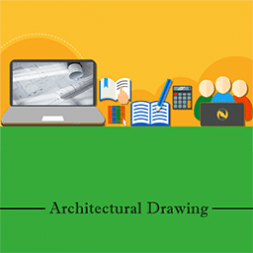


























دمت گرم